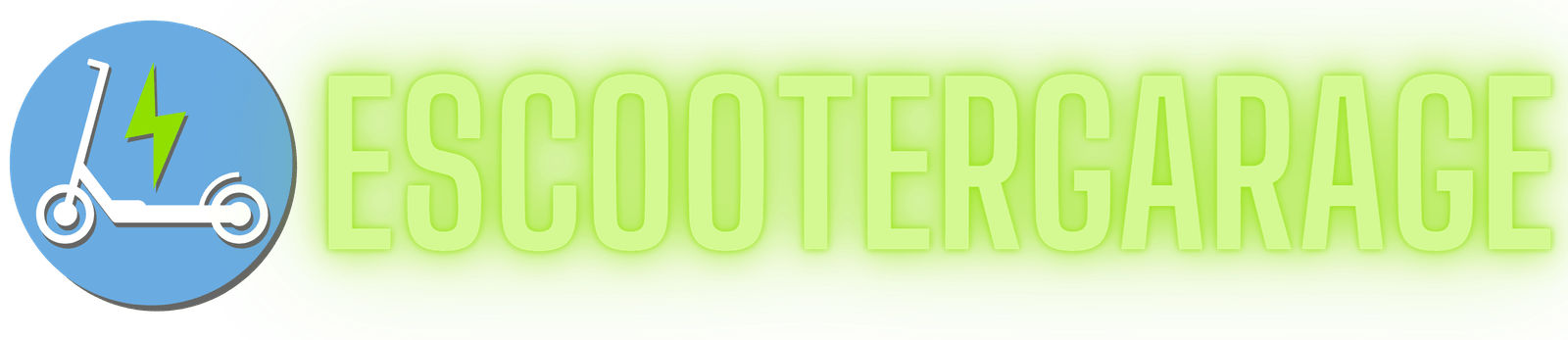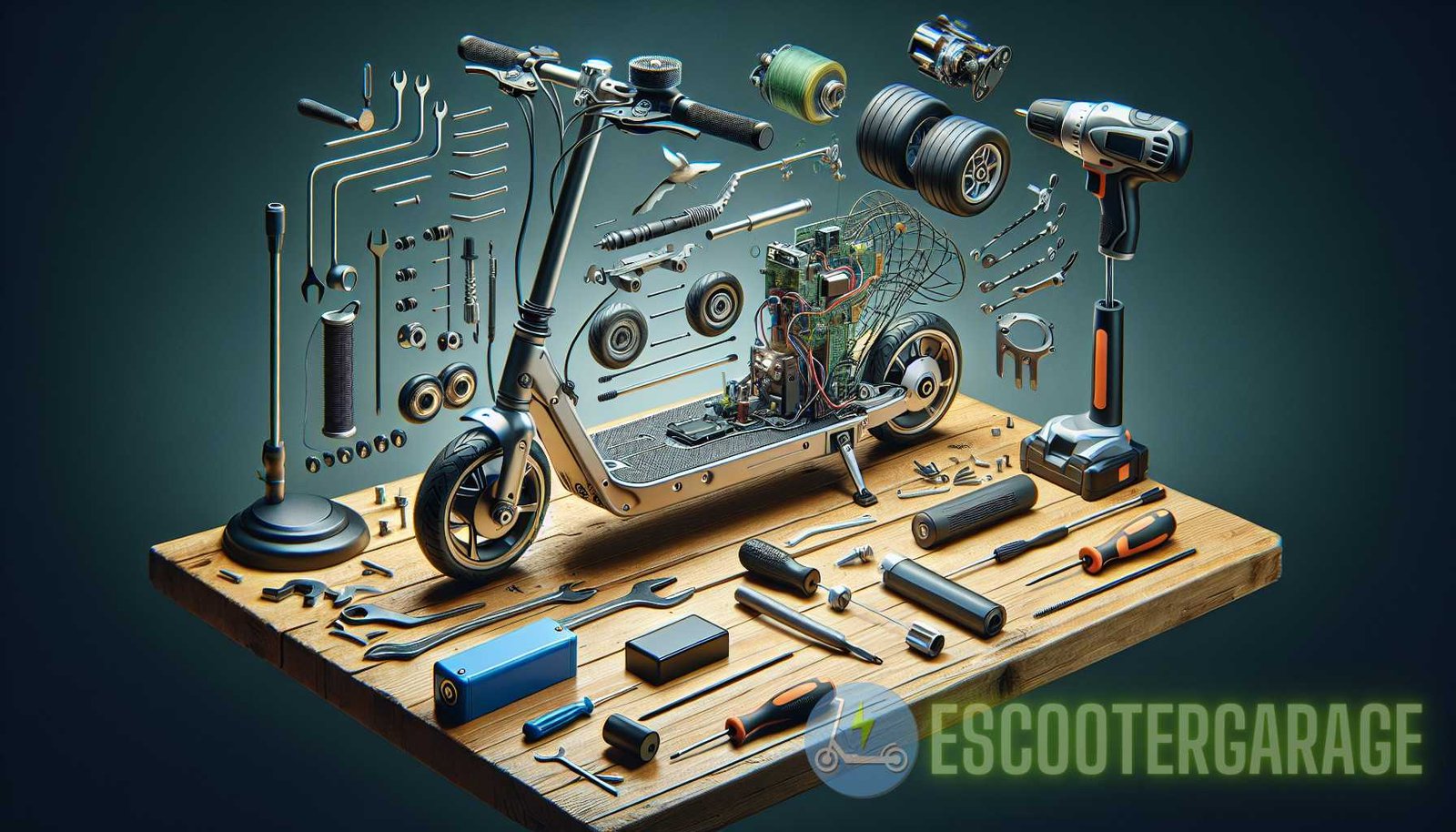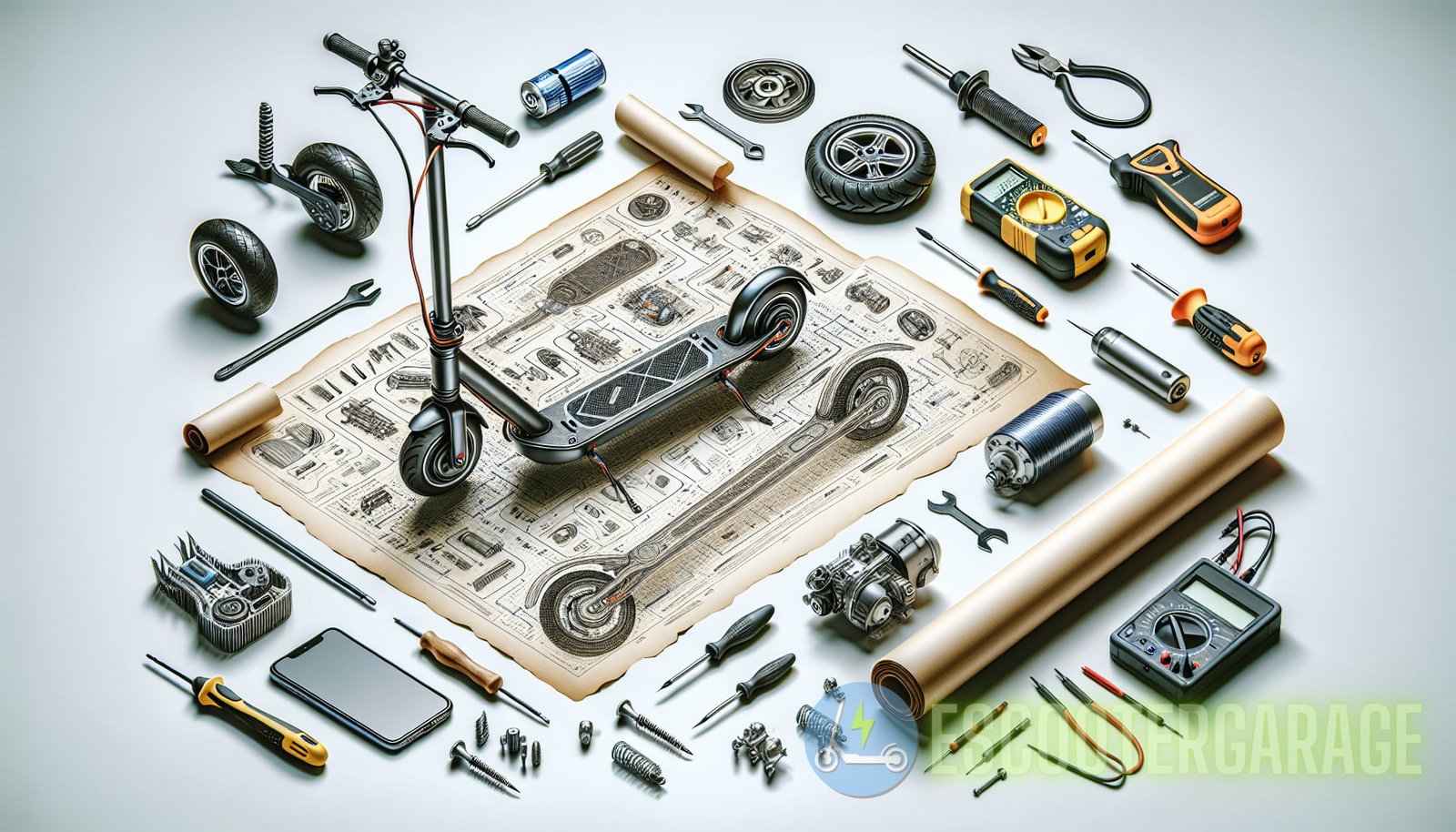Optimizing eScooter Performance: A Comprehensive Guide to Electrical System Maintenance
Electric scooters (eScooters) provide a convenient, eco-friendly form of transportation. However, to ensure optimal performance and longevity, it’s crucial to maintain their electrical systems regularly. This comprehensive guide covers the essential aspects of electrical system maintenance for your eScooter, offering detailed, step-by-step instructions and actionable tips for both novice and experienced users.
Understanding the Electrical System of an eScooter
Before diving into maintenance, it’s essential to understand the core components of an eScooter’s electrical system. The primary components include:
- Battery: The power source of the eScooter, typically lithium-ion.
- Motor: Converts electrical energy into mechanical energy to propel the scooter.
- Controller: Manages power distribution from the battery to the motor.
- Throttle: Controls the speed of the eScooter.
- Display: Shows various operational metrics such as speed, battery level, and distance.
Battery Maintenance
Routine Charging
Proper charging habits are crucial for maintaining battery health. Follow these guidelines:
- Use only the charger provided or recommended by the manufacturer.
- Avoid overcharging the battery by unplugging it once it’s fully charged.
- Charge the battery in a cool environment to prevent overheating.
- Store the eScooter at 50-70% charge if you do not plan to use it for an extended period.
Regular Inspections
Perform regular inspections to detect any potential issues early:
- Check for any visible damage or swelling of the battery casing.
- Inspect the battery connectors for corrosion or loose connections.
- Monitor battery performance and note any significant degradation over time.
Motor Maintenance
Cleaning the Motor
Keeping the motor clean is essential to prevent overheating and ensure efficient operation:
- Power off and unplug the eScooter before cleaning.
- Use a soft brush to remove dust and debris from the motor housing.
- Avoid using water or solvents, which can damage motor components.
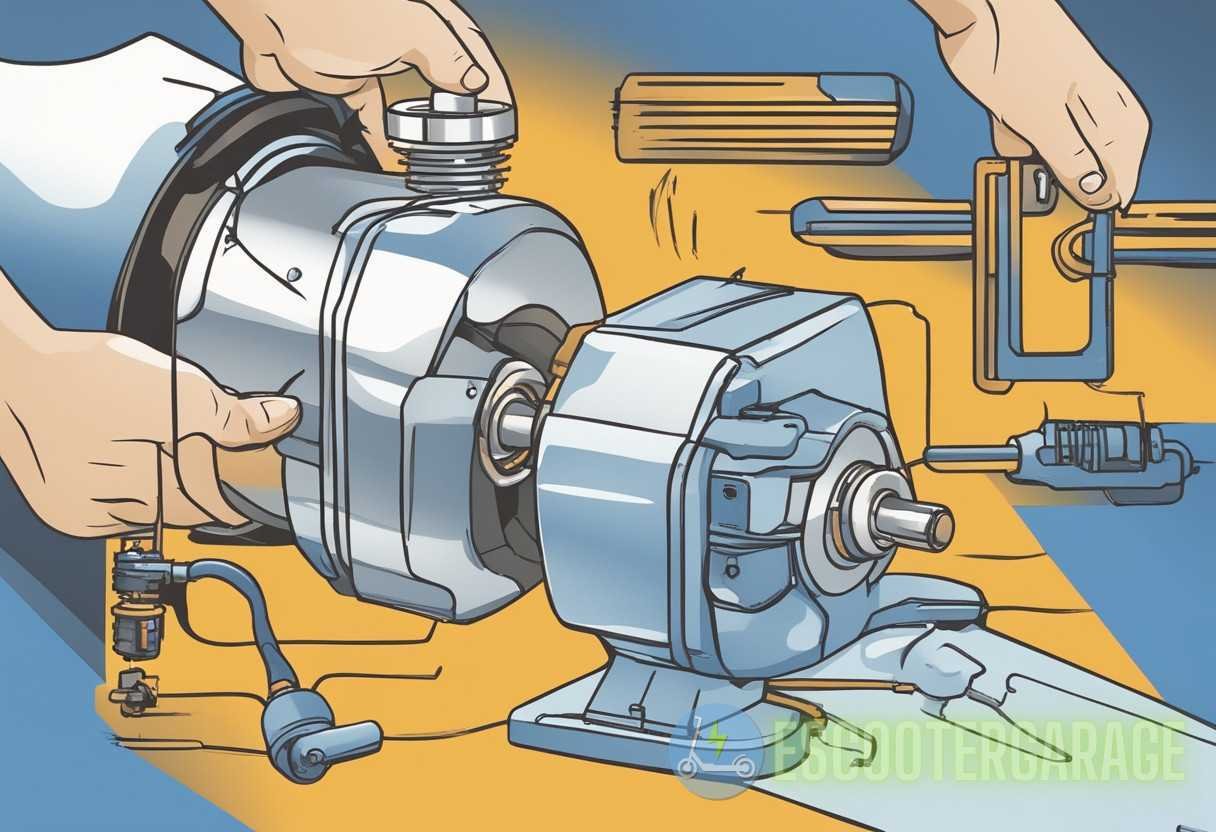
Lubrication
Lubricate moving parts to reduce friction and wear:
- Use electric motor-specific lubricant for best results.
- Apply oil sparingly to avoid attracting dust and dirt.
- Lubricate bearings and other mechanical parts as recommended by the manufacturer.
Controller Maintenance
Updating Firmware
Keep the controller firmware updated to ensure peak performance:
- Check the manufacturer’s website or app for firmware updates.
- Follow the provided instructions to update the controller firmware.
- Regularly update to benefit from performance enhancements and bug fixes.
Ensuring Proper Cooling
Controllers generate heat and require adequate cooling to function correctly:
- Ensure the cooling fins or fan (if present) are clean and unobstructed.
- Avoid prolonged use at maximum power, which can overheat the controller.
- Monitor the controller’s temperature during rides, stopping if it becomes excessively hot.
Throttle and Display Maintenance
Throttle Calibration
Maintaining a calibrated throttle ensures responsive and accurate control:
- Follow the calibration procedure specified in the user manual.
- Check for smooth operation and full range of motion.
- Replace the throttle if it shows signs of wear or mechanical failure.
Display Check
Ensure the display unit is functioning correctly to keep track of essential metrics:
- Regularly inspect the display for any cracks or damage.
- Check that all readings, such as speed, distance, and battery level, are accurate.
- Update the display software if necessary and keep the unit clean and dry.

Common Electrical Issues and Solutions
Battery Not Charging
If your battery isn’t charging, follow these troubleshooting steps:
- Ensure the charger is working properly by testing with another eScooter, if available.
- Check the battery connectors for corrosion or damage.
- Consult the manufacturer if the issue persists, as the battery might need replacement.
Motor Not Running
If the motor does not run, consider these potential causes:
- Ensure the battery is sufficiently charged.
- Check the motor wiring and connections for any loose or damaged parts.
- Verify that the throttle and controller are functioning correctly.
- Refer to the eScooter Upgrades guide for additional tips.
Inconsistent Performance
Inconsistent performance could stem from various issues:
- Inspect the battery for signs of aging or damage.
- Check all electrical connections for secure and proper contact.
- Refer to the eScooter Repairs guide for a thorough diagnostic approach.
Preventive Practices for Long-term Maintenance
Implementing preventive practices can extend the life of your eScooter’s electrical system:
- Perform routine checks and maintenance on all electrical components.
- Avoid exposing the eScooter to extreme weather conditions.
- Use the eScooter within recommended load and speed limits.
- Store the eScooter in a clean, dry environment when not in use.
Conclusion
Regular maintenance of your eScooter’s electrical system is essential for optimal performance and longevity. By following the guidance provided in this comprehensive guide, you can prevent common issues, enhance efficiency, and ensure a smooth and enjoyable ride. Remember, proactive care and timely interventions are key to sustaining your eScooter’s health and functionality.